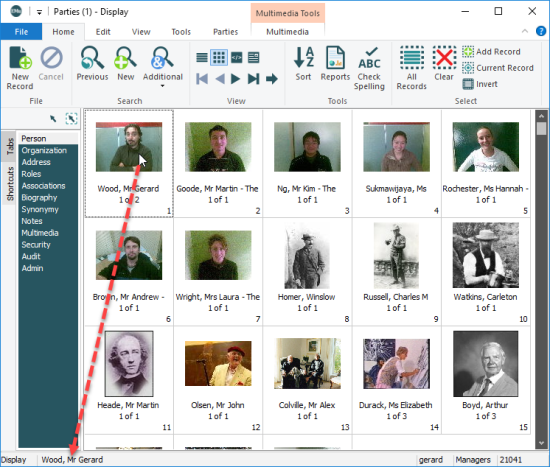Build a hint string to be displayed in the module Status bar when a mouse cursor hovers over a thumbnail in Contact Sheet View. The hint string is built from one or more columns listed in this Registry entry.
Usage
This Registry entry can be assigned to users and groups:
| Key | User | User | Group | Group | Group | Group |
|---|---|---|---|---|---|---|
| Key 1 | User
|
User
|
Group
|
Group
|
Group
|
Group
|
| Key 2 | user | user | group | group | Default
|
Default
|
| Key 3 | Table
|
Table
|
Table
|
Table
|
Table
|
Table
|
| Key 4 | table | Default
|
table | Default
|
table | Default
|
| Key 5 | Contact Sheet Hint
|
|||||
| Value | column;column;... | |||||
User
|
user | Table
|
table | Contact Sheet Hint
|
column;column;... |
User
|
user | Table
|
Default
|
Contact Sheet Hint
|
column;column;... |
Group
|
group | Table
|
table | Contact Sheet Hint
|
column;column;... |
Group
|
group | Table
|
Default
|
Contact Sheet Hint
|
column;column;... |
Group
|
Default
|
Table
|
table | Contact Sheet Hint
|
column;column;... |
Group
|
Default
|
Table
|
Default
|
Contact Sheet Hint
|
column;column;... |
where:
|
column;column;... |
is a semicolon separated list of columns from the specified table. If a column specified is not found, it is ignored. If more than one column is specified, the hint string is built by taking the prompt for each column and concatenating it with its corresponding data. e.g. NamLast;NamFirst will display as: Last: (Person Details) Wood - First: (Person Details) Gerard If only one column is specified, only the value displays (not the prompt), e.g. NamFullName will display as: Gerard Wood Note: In the absence of this entry, a setting of SummaryData is assumed for column. |
Example
To display the Parties' full name as the hint:
| Key | Setting |
|---|---|
| Key 1 | Group
|
| Key 2 | Default
|
| Key 3 | Table
|
| Key 4 | eparties
|
| Key 5 | Contact Sheet Hint
|
| Value | NamFullName
|